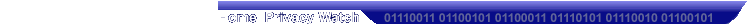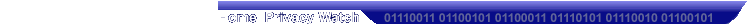|
This FAQ only covers the basics, it's a work in progress. After various (and sometimes interesting) questions are ask, we will supply the answers to the common inquiries here.
For more information, visit our Policies Page.
What is Webmail?
First I would like to thank you for your interest in Cotse Services. I hope we can provide you with the very best in privacy protection.
To answer your question quickly; Web mail is basically a browser interface to handle your email. You simply open a browser such as Netscape or Internet Explorer, visit an Internet Address, login and read your mail. With webmail comes several features that are seen as advantages and disadvantages, depending on your outlook. With our services, you have the advantage of using both Webmail and standard email clients (through the use of "pop3s", a secure pop email with our paid services) so if you are more partial to pop email, then you can do that with us also!
Webmail also gives you the advantage of leaving the messages on our servers. If someone doesn't know of the account you have, then they don't have access to it without; First knowing you have the account, secondly by having your correct password (which you would have to give them) and third, we don't just turn over information about out clients to just anyone.
Through the use of Pay-Pal, Certified Checks and Money Orders, your privacy is still in check. We know very little about you. We only know two things for sure; 1) The original IP address you used to sign up and 2) the email address you used to get your Introductory Email from us.
Unlike other email providers, we do not tag your outgoing email with your current IP address. We are here to as a privacy shield. We see no reason what-so-ever to violate your privacy as other email providers do by tagging all of your email or usenet postings with your IP address. You are only accountable to the law, yourself and your ISP. You are not accountable to someone with the intent on breaking into your computer by obtaining your IP address from an email.
If you have any further questions, please don't hesitate to email me.
John Holstein,
Cotse Helpdesk / Support
Question: I can no longer login to my account, the webmail pages keep throwing the "login screen" back at me, what did I do wrong?
Answer 1: First, in order to use the new webmail interface, you will need to enable cookies, refresh you cache and bookmarks. If you bookmarked the old webmail, the new link for webmail is: http://freemail.cotse.com/. Please adjust your bookmarks accordingly.
Answer 2: Have you engaged in any activity that could be construed as a Terms of Service violation? If so, your account may have been terminated. Before inquiring with the Helpdesk or Cotse Abuse, please read our Terms of Service again to fully understand the issues involved.
Question: Login "times out" when composing a new email. I must log back in, at which time, I lose the composition I was working on. What can I do to stop this?
Answer: The "automatic log out" can be disabled, actually "refreshed" by going into "options" then "display preferences" and changing the refresh time. However, should you experience any further trouble with this, notify helpdesk@cotse.net and in the meantime, compose your longer messages in another word processor and "copy / paste" to a Cotse Composition Window.
Question: Can I read "Usenet" through Cotse?
Answer: Yes! We have no implemented Usenet in Webmail/Usenet. From the members area, enter webmail/usenet, then click "usenet". You may sign up for various groups and read/post from your Cotse Account.
Question: Can I use my "Pop" Mail client or Usenet agent to connect to Cotse servers?
Answer: Yes! We now have pop/smtp & popSSL/smtpSSL. This is a part of the "Pay-For" Services.
Question: How do I look at the full message headers?
Answer: Take a look at our Header Page, which is devoted to the subject.
Question: I am having trouble with the webmail filters, what can I do?
Answer:
Are you using the spam filters for webmail only? These filters _will_not_ affect, in any way, the email you download from pop.
Secondly, once you have a filter in place and you notice a mail that arrives with KEYWORD in the subject, have you first clicked "inbox" again? Considering how webmail operates, it must first "see" the mail, before it can do any filtering. Sometimes, the first inspection of the mail occurs before webmail has had enough time to filter the message.
Are you attempting to use the spam lists? These are a very good resource as they match current rules specified against active spammers and current open relays.
My advise would be to watch for unwanted messages that you have a filter set for, when it comes in, click "inbox", which will reload the page. If the message doesn't disappear, double check the filter settings and get back with me if you are 100% sure the filter is failing.
You cannot rely on the webmail filters for pop-mail. It won't work.
Question: I keep getting the run around, I want some straight answers!
Answer: If you are getting the "run around" from Cotse, you aren't talking to the right person! We pride ourselves in first-person-responses to real-world-questions. For help, at anytime, about ANYTHING computer related, simply email helpdesk@cotse.net.
Problems? Questions? Bugs?
Email helpdesk@cotse.net.
|