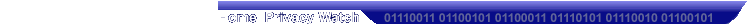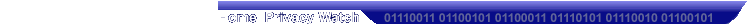|
For information concerning Cotse's SMTP/POP3, SMTP(SSL)/POP3s(SSL) and other Privacy Services, such as our Privacy Shielded Web Browsing with SSL and Mixmaster Remailing / Usenet Services, click here. To sign up, click here.
First and foremost:
This is not a standard smtp/pop setup, there are specific things YOU MUST DO in order to get everything setup.
NOTE: Outlook XP/2002 isn't currently supported. We are in communications with Microsoft concerning a bug we have found in this product. Outlook XP/2002 will not communicate properly through SMTP-SSL(Alternate Port), which is one of the methods used to connect to our servers.
Update: Please refer to this link for a possible fix for the problem.
Also:
We've recently implemented "Start TLS" along with "Alternate Port) for our new services. We've ran tests on Outlook 2000 and OE 6.0+ and it seems to work fine. Eudora encountered no problems (except you need to change the certificate, for new users, this doesn't apply).
Server Information
SMTP Server: www.cotse.net
POP Server: pop.cotse.com
Current Documented Clients:
Eudora 5.1+, smtp/pop & ssl (alternate port and start tls)
Outlook Express 5.5+, smtp/pop & ssl (alternate port and start tls)
Outlook 2000, smtp/pop & ssl (alternate port and start tls)
Forte Agent, smtp/pop
Kmail, smtp/pop & ssl (not tested with new services)
Standard SMTP/POP should work with any standard smtp/pop client.
Notes:
At this time, only the below mentioned email clients are "supported". However, if you choose to use a different client, feel free to do so. The setup instructions below should be able to give you enough insight to setup which ever client you choose. If you would like to describe the use and setup of your favorite client, feel free to do so and email the description to helpdesk@cotse.net and I will add it to the list below for all to use.
Cotse supports (2) types of SMTP (outgoing) and (2) types of POP (incoming) services.
SMTP: SSL & Non-SSL (standard SMTP) are supported.
A few examples of clients that support SMTP-SSL;
Eudora 5.1+
Outlook Express 5.?
Outlook
Kmail
Mozilla Mail
Netscape Mail
Most any standard Email client will work with SMTP & POP. Only SSL requires specific email clients.
Netscape Communicator 6.1 doesn't fully support SMTP SSL, you may choose to try Start TLS. Alternate ports are not supported by Netscape 6.1 for SMTP. If you know of a configuration that works or happen to get it configured to work, please notify helpdesk@cotse.net.
POP: POP SSL (POP3s, via alternate port &; Start TLS) and standard POP3 (POP) are the two supported services. If your Email client doesn't support POP SSL (POP3s, via alternate port or &; Start TLS) or POP3, you'll not be able to use Cotse Pop Services with that particular client.
A few examples of clients that support POP-SSL (POP3s);
Eudora 5.1+
Outlook Express 5.?
Outlook
Kmail (not tested with the new services)
Mozilla Mail
Netscape Mail
Most all email clients support POP3.
Most any standard Email client will work with SMTP & POP. Only SSL requires specific email clients.
Netscape Communicator 6.1 doesn't fully support SMTP SSL, you may choose to try Start TLS. Alternate ports are not supported by Netscape 6.1 for SMTP. If you know of a configuration that works or happen to get it configured to work, please notify helpdesk@cotse.net.
To see a list of Supported Clients, please continue to the Clients Setup Page.
|