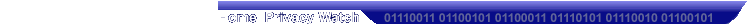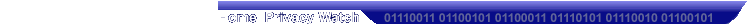|
|
Aliases
|
 |
With your Cotse Account you receive "Unlimited Aliases", if you choose to use any at all, it's totally up to you.
What's it do for you? Say for instance, you use eBay a lot. You can setup an alias through "Options" -> "Personal Information" by configuring "Multiple Identities: Edit Advanced Identities". Setup the Advanced Identity and enter "ebay@YOURACCOUNT.cotse.net". In other words, anything sent to @YOURACCOUNT.cotse.net will arrive in your inbox.
Furthermore, you can then setup filters, either in Webmail -> Options -> Message Filters or in your desktop email client to send ebay@YOURACCOUNT.cotse.net to a special folder, or play a special sound, etc.
As an example, I have around 100 filters setup in my desktop email client. One of these filters is for Cotse Helpdesk Mail. I know the moment the email comes in that it's for Cotse Helpdesk issues by a special wav file playing in the email client.
Kill Aliases
Recently, we have added the ability to disable any alias you are currently using which you no longer wish to receive mail. This is useful for aliases you used that have become spam traps. Any e-mail sent to an alias you list as dead will not be delivered to you. You can kill aliases via Options-Kill Aliases. Simple add the alias you want to kill, then hit "Update List".
The Alias Killfile prevents messages that are sent to certain aliases (ie: alias@YOURACCOUNT.cotse.net) from beling delivered. This is useful for aliases that have become spam traps - simply list the alias (everything up to the "@" symbol) and any mail sent to it will be delivered to your Trash folder.
Automatically Expiring Aliases
We have added Expiring Aliases to our feature set. Expiring Aliases allows you to use an e-mail alias that will automatically not accept any mail after a certain date. To use an Expiring Alias just use yyyymmdd@account.cotse.net. For example, if your account name is 'examplename' and you want to use a mail address that will expire on 12/25/2002, use an alias of 20021225@examplename.cotse.net and you will receive mail at this address until 12/25/2002, then you will get no more mail at this address.
If you find this "How To" in error or you have difficulties with the instructions, please email helpdesk@cotse.net.
|